Yep, there are a lot of new software in the market but for those who're stuck in the good old days, there's no need for you to get left behind. Here are some simple freeware/shareware apps that you might like.
Konverter - If you're having trouble tring to convert your files with the file extension ABM, you might want to try this application. According to convert-extensions.com this application will do the trick. ABM files are associated with Hitplayer. Konverter is shareware.
UberNES - miss your old Nintendo Entertainment System? Well, this emulator will bring you back to the old days. Plus there are literally hundreds of sites that hosts NES files or ROMs which you can play on this software. UberNES is freeware.
Monday, November 24, 2008
Useful Freeware Apps
Posted by
natalie1981
at
5:45 AM
0
comments
![]()
![]()
Labels: software reviews
Friday, November 21, 2008
Using HijackThis
I have to admit it, though I’m what you may call techno savvy, there’s one software that I just don’t get and it’s HijackThis. I’ve installed HijackThis.exe because I’ve heard great reviews about it being a good antispyware software. Well, I was having problems with one of the process on my PC: smss.exe since it was taking up a lot of my resources.
I was a bit afraid of ending the smss.exe process since I don’t know whether it’s a virus or a normal PC process. Well, I downloaded Hijackthis and all I got were a bunch of registry keys. Apparently, you need someone who’s adept with HijackThis to read whether the HijackThis report contains malware or spyware.
I really didn’t have much time to post the report on a forum and hope that somebody answers my query that’s why I’ve given up on HijackThis. I’m sure in time I will understand the software if I put a little more effort understanding it but I’m always looking for a quick fix that’s why I’ve already invested on a good Internet Security Suite so I don’t have to worry about spyware anymore.
Posted by
natalie1981
at
9:07 AM
0
comments
![]()
![]()
Labels: software reviews
Wednesday, November 12, 2008
Good-bye Circuit City
You've served me well. I remember all the gadgets I got from your occassional sale and promos. I loved scouring the net for coupon codes to be used for my online purchases but alas, you just can't take the heat and now we have to say Good-bye. I can't say I'll miss you but I'll miss the friendly circuit city salespersons and feel sorry for them that they'll be losing their jobs. Another point in favor of the Global Financial Crisis.
Posted by
natalie1981
at
7:23 AM
0
comments
![]()
![]()
Labels: News
Wednesday, November 5, 2008
Epson WorkForce 600 Review

DESIGN
Anyways, according to Paul, the first time the Epson WorkForce 600 arrived in the mail, his first reaction was--"whoa, this thing's huge". He had trouble making it fit in his desk so he had to move things around. Though the Workforce 600 is massive, the design is pretty sleek. It has a 2.5 inch LCD in front so you can do some fast printing and copying without booting up your PC. My previous all-in-one printer from HP was white and after one year, it's now a grayish white even if I regularly dust it. The black color suits those who, like me, don't have time to clean up their printers.
FEATURES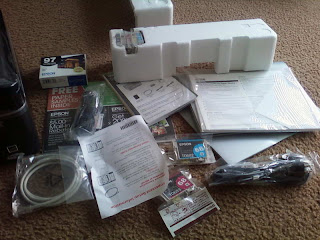
I have to make this review short and quick so let's get down to the important details. First off, the Epson WorkForce 600 already has a built-in WiFi. In fact, I think Epson specifically made the WorkForce 600 to be used on WiFi networks since they didn't include a USB cable. You have to connect the Ethernet cable with your wireless network but set-up is basically a breeze, according to Paul, you just have to follow the step by step instructions. For those who still don't have a wireless network, you have to buy a separate USB cable in order to set this up but USB cables come pretty cheap, I'm just wondering why Epson didn't feel the need to include it.One of the features that Paul liked best about the Epson WorkForce 600 is that you can already view your pictures from the SD card directly on the LCD screen. And for those who'll ask if the Epson WorkForce 600 has the ability to print directly on CDs, sadly, no.
PRINTING SPEED
One of the most important feature that printer buyers look for when buying printers is: printing speed. Here's the print speeds of the Epson WorkForce 600 as well as pictures of the sample printout.All I have to say is that some printer manufacturers tend to exaggerate when bragging about their print speeds. Epson's claims versus the actual print speed is pretty close which, I have to say is pretty amazing.
Actual Print speed vs. Epson's claims:
Black text documents, draft: 36 ppm vs. 38ppm
black text documents, normal: 30 ppm vs. 27ppm (Epson's claim for laser quality prints)
Colored, draft: 35 ppm vs. 38ppm
colored, normal: 25 ppm vs. 19ppm (laser quality)
Print speed from first boot-up:
Black text document, normal - 4 seconds
Color graphics, normal mode - 11 seconds
Colored graphics and text, normal mode - 15 seconds
Print speed for photos using Epson's Premium Photo Paper – 2 mins and 15 seconds.
SCANNING SPEED: (Using the default settings on the Epson WorkForce 600)
Colored graphics: 46 seconds
Black documents: 40 seconds
COPYING SPEEDS:
Black text (normal) - 15 seconds
Colored docs (normal) - 17 seconds
OTHER THINGS WHICH YOU MIGHT LIKE
Aside from the Epson WorkForce 600 being a very fast printer, Paul wants to add that he really liked the fact that the ink dries quickly on this printer so you'll be able to get laser quality documents on an inkjet printer less the smudge. Also, he wants to add that like me, he likes the fact that the Epson WorkForce 600 is black in color so there's less stain visibility.
CONCLUSION
All I can say is that for $199.99, this is probably one of the best printers in this price range. Not only does it have good print quality but it's also fast as well. Kudos to Epson for being truthful about their product claims, I was surprised that the pages per minute of the black documents only showed a difference of 2 pages. Sure, there are already a lot of cheap monochrome laser printer out in the market but come on, during these times of financial crisis, would you settle for a monochrome laser printer that only does one thing or the Epson WorkForce 600 which does not only print laser quality documents but can scan, copy and fax as well?
For more information about the WorkForce 600 please click here.
Posted by
natalie1981
at
6:45 AM
1 comments
![]()
![]()
Labels: Printers




